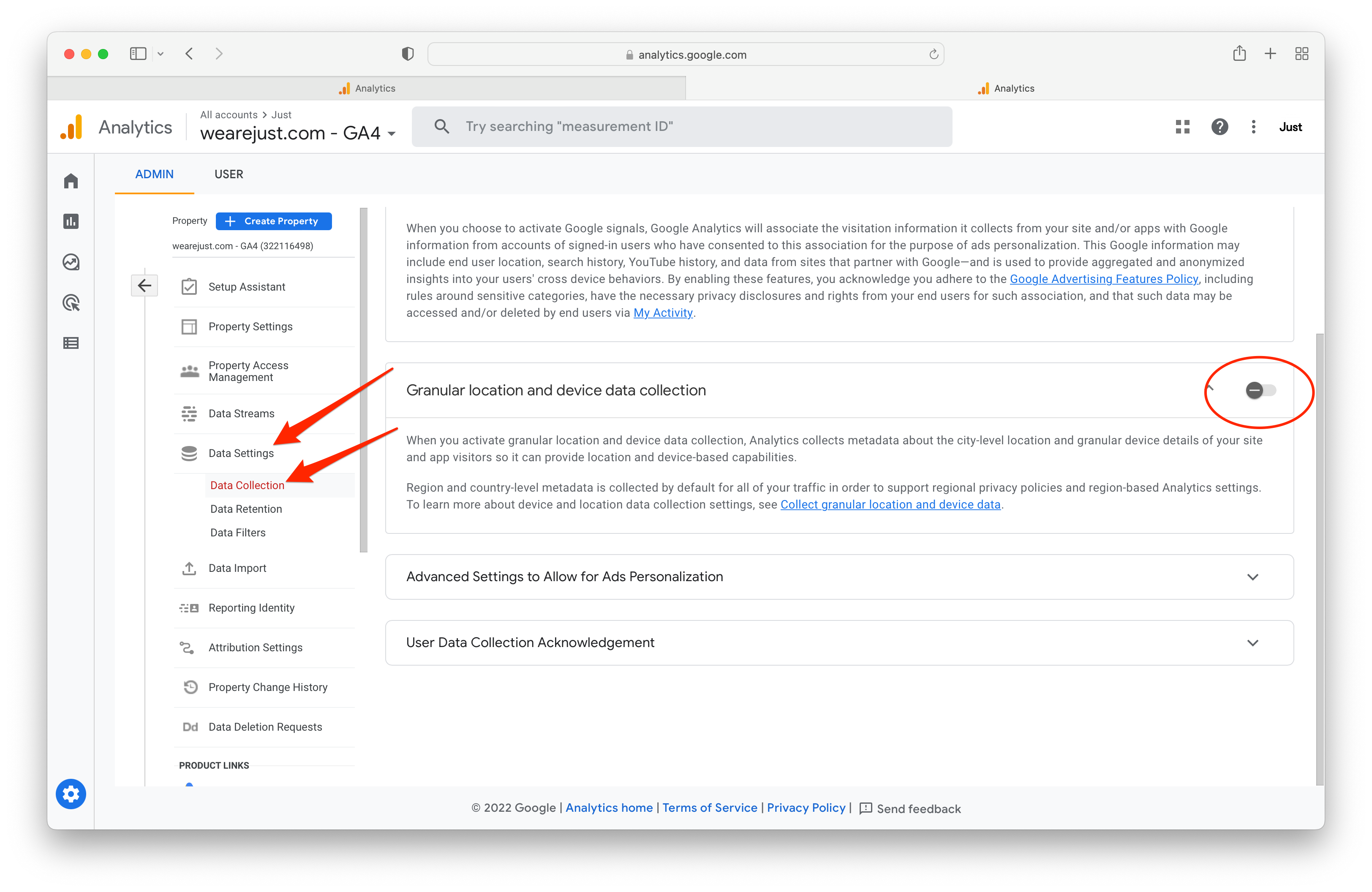Switch to Google Analytics 4
Last year, Google launched Analytics 4, a completely new version of Analytics with many new possibilities and features. This means that Google Universal Analytics will stop collecting data from 1st July 2023 and websites have to upgrade to that version.
Before you start
Google Analytics 4 is a completely different version from its predecessor, technically and with an entirely new data model. This means we CANNOT migrate from the current version to the new. But it' is possible to run both versions in parallel. When switching to GA4, a new property will be placed next to your old one. In the old version you can continue to keep your historical data, while in GA4 you start collecting data from scratch. At the start, Google Analytics 4 therefore contains no historical data at all.
Step 1: Log in to your Google Analytics account
To get started, log in and go to Google Analytics account settings. Open the property you want to upgrade and click on 'setup assistant for GA4'.
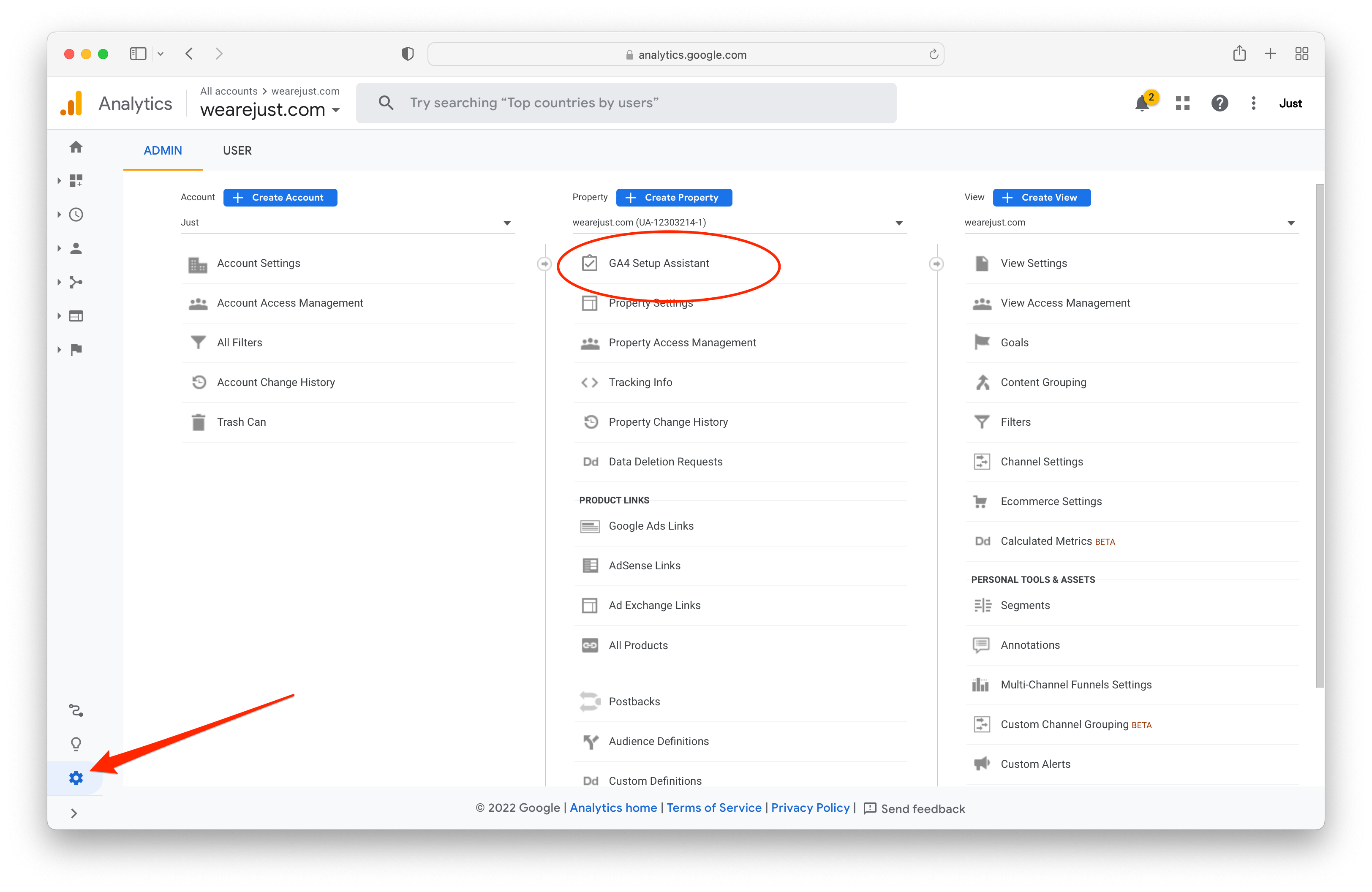
Step 2: Get started!
You have opened the GA setup assistant. Now click on 'Get Started'.
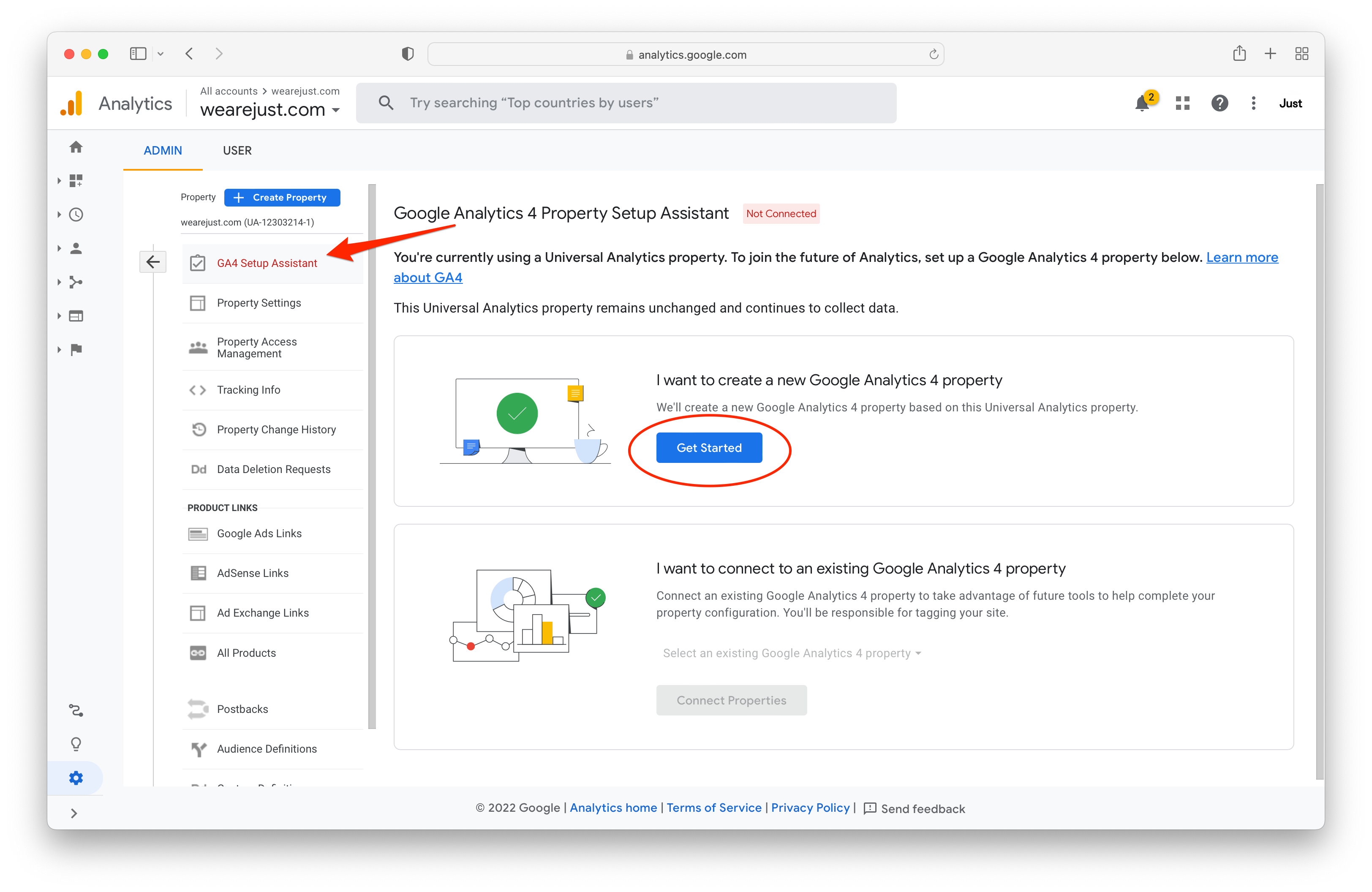
Step 3: Create property
A pop-up will open that explains what happens when you activate the new Google Analytics 4. You now click on 'Create property'.
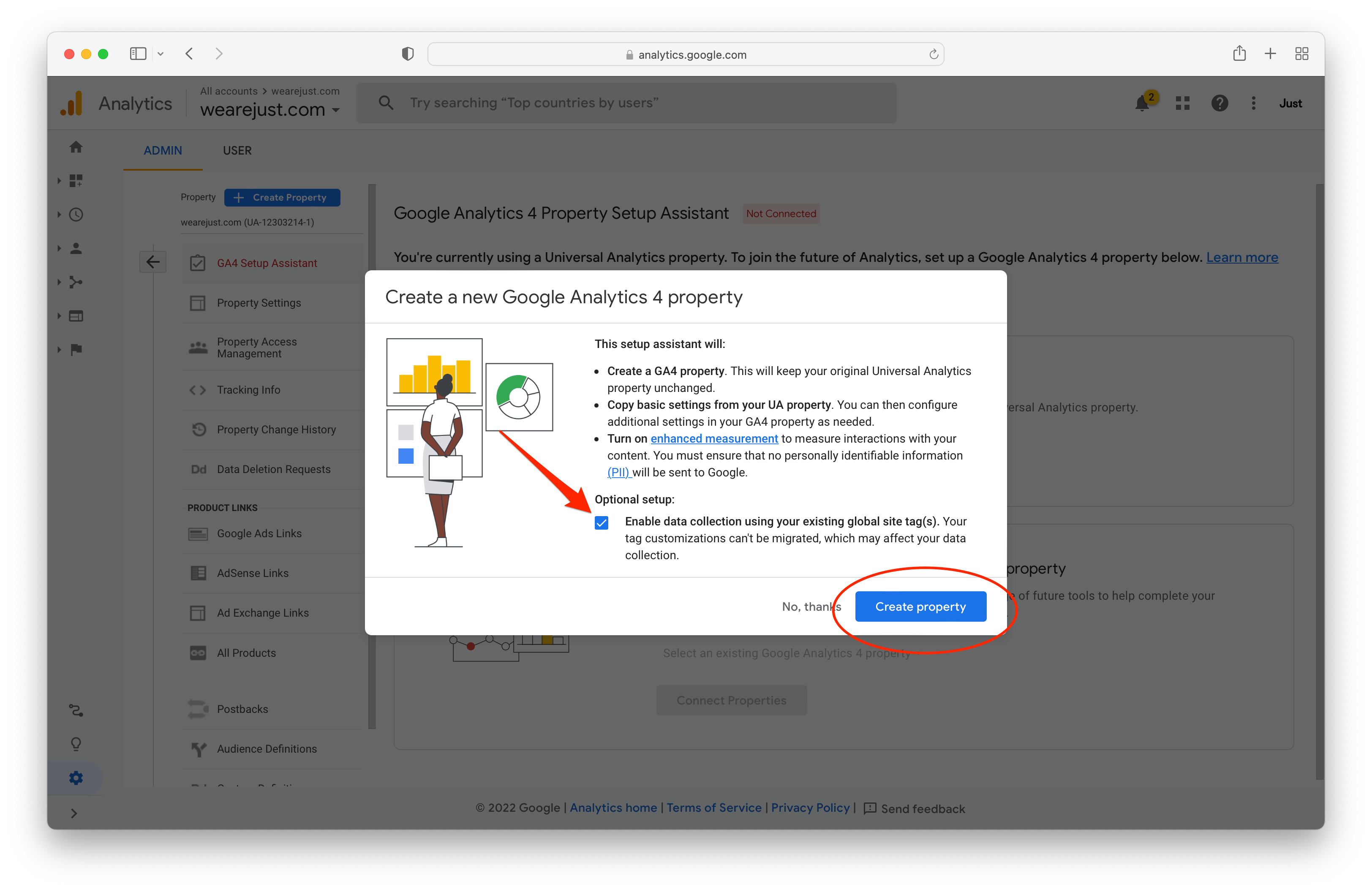
Step 4: View property
Your property has now been created. To continue, ensure that the data from your website or app actually ends up in Google Analytics, a few more steps are needed. You now click on 'Go to your GA4 property.
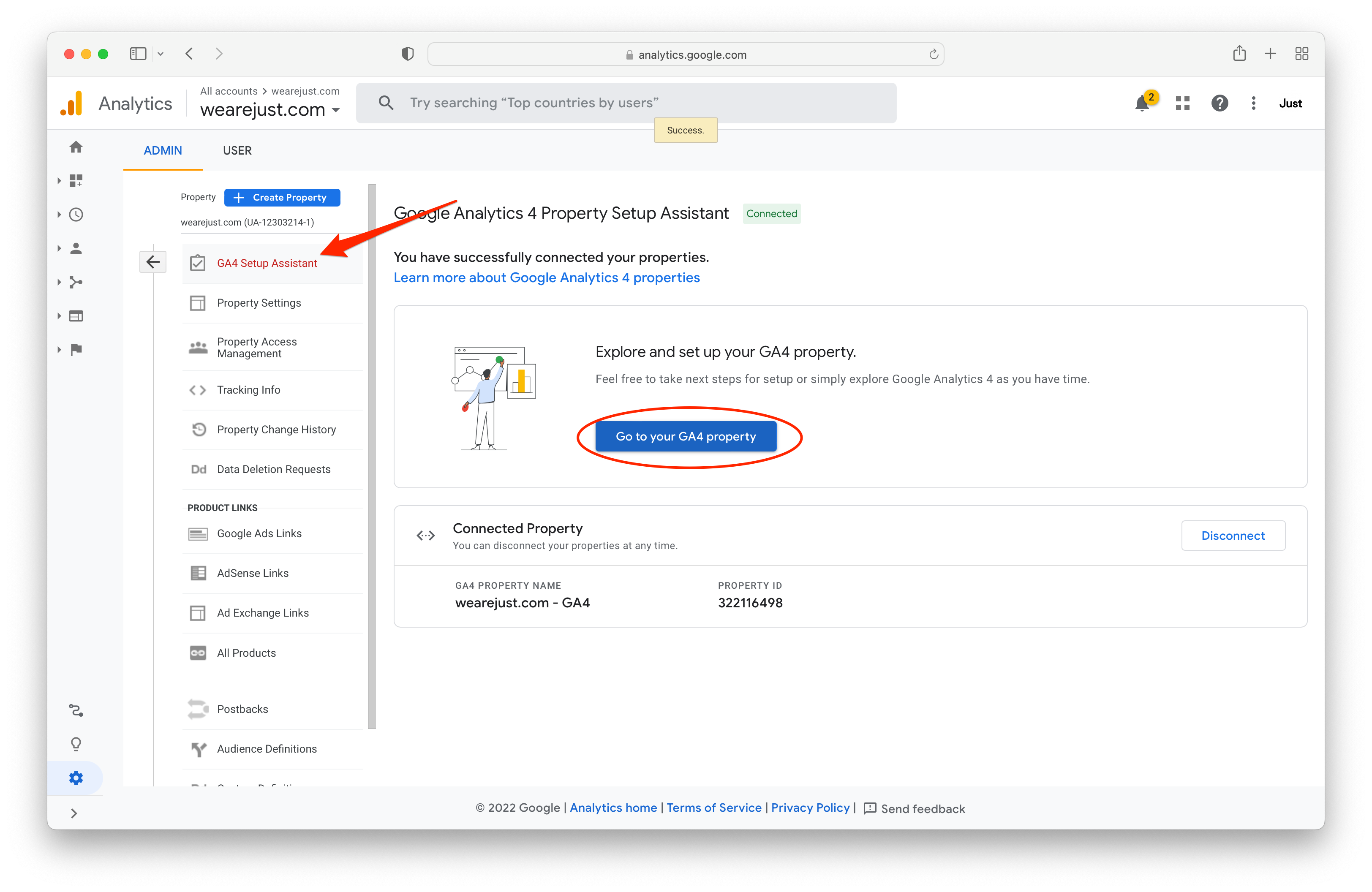
Step 5: Datastreams
The management of your new GA4 property will now open. Click on 'data streams' on the menu on the left.
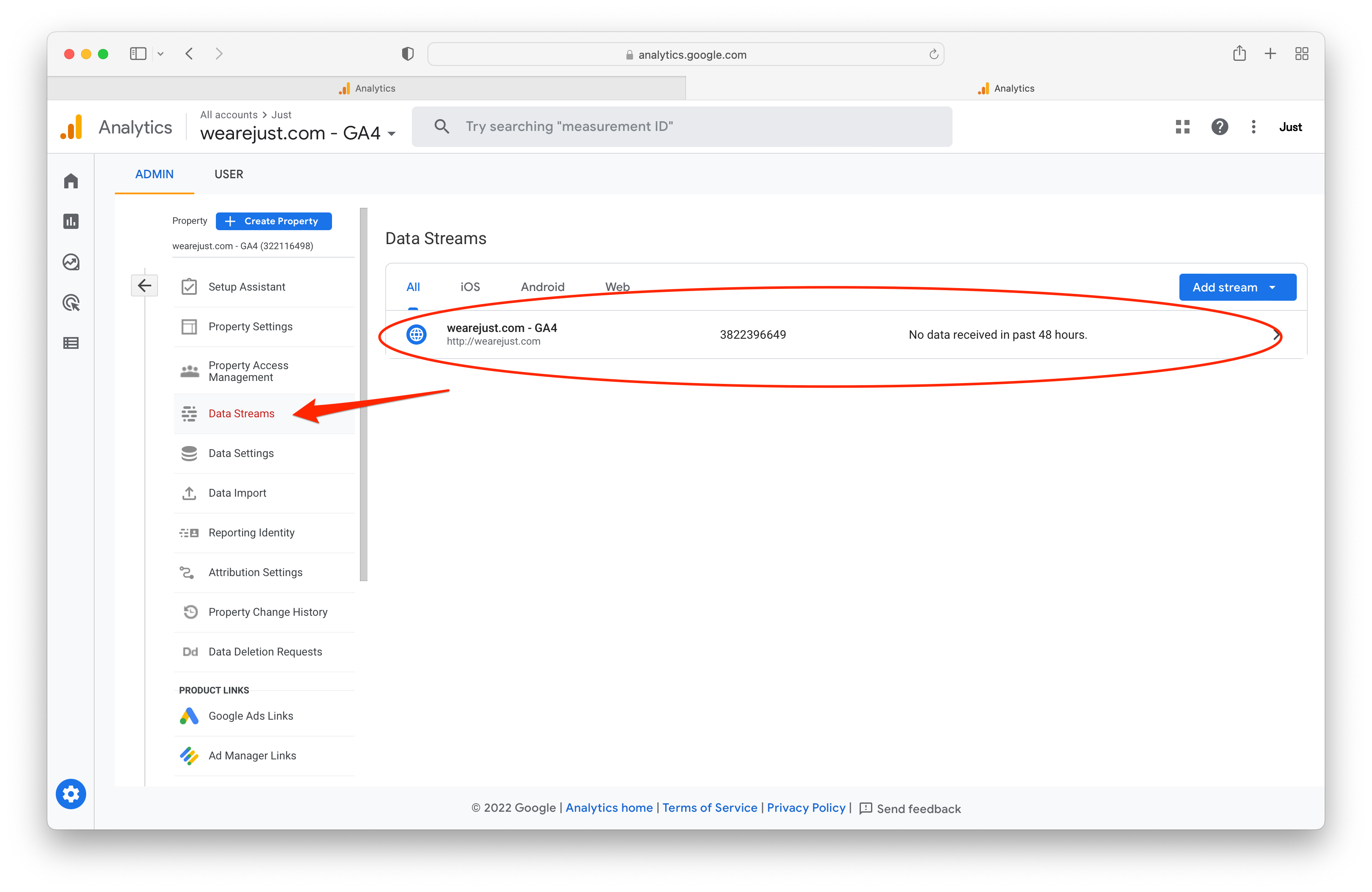
Step 6: Open data stream
Now click on the data stream of the website.
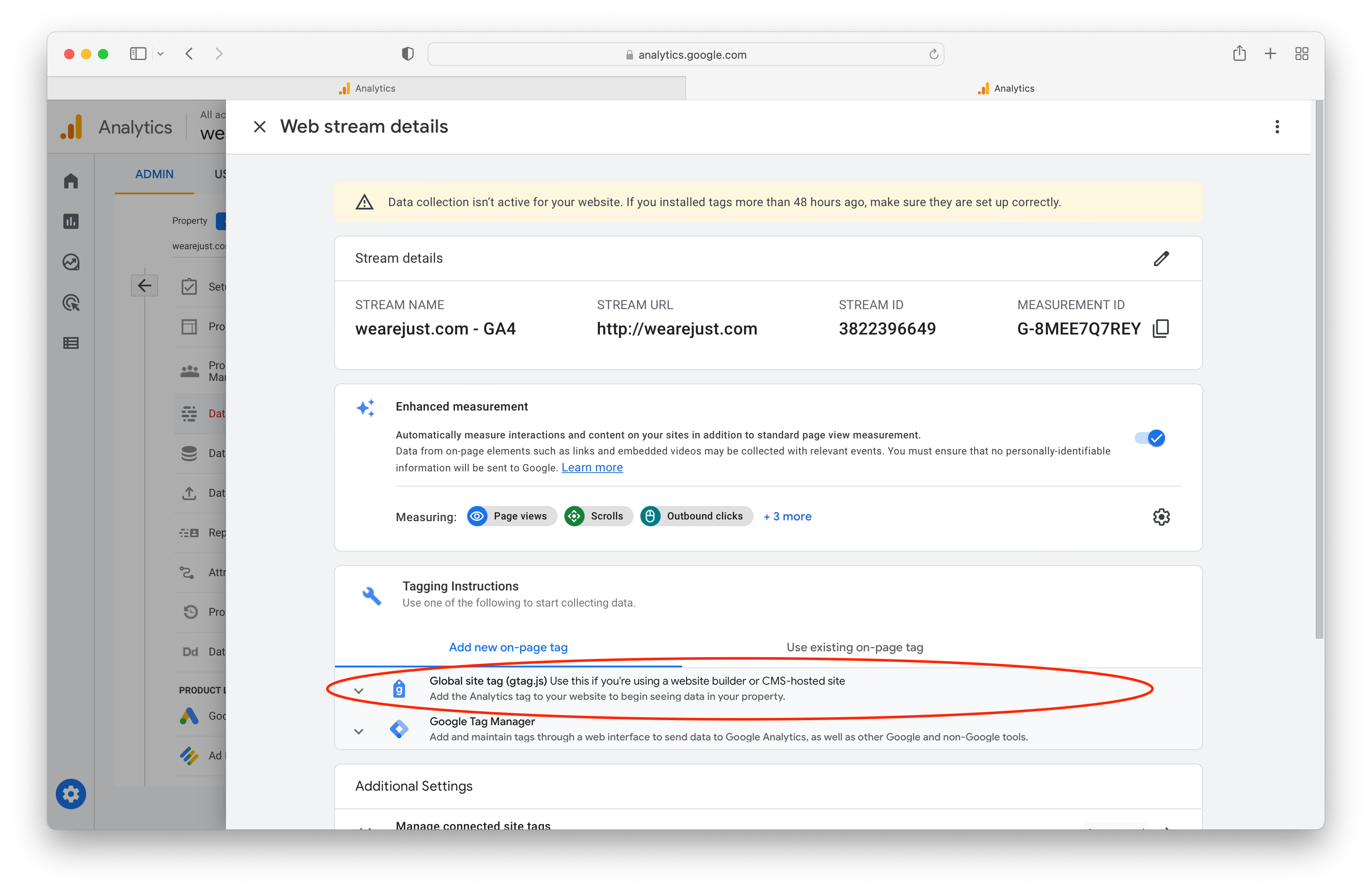
Step 7: The new code
The data stream opens in a poup. Click on 'Global site tag'. The new GA4 code appears and it is important that you send it to us.
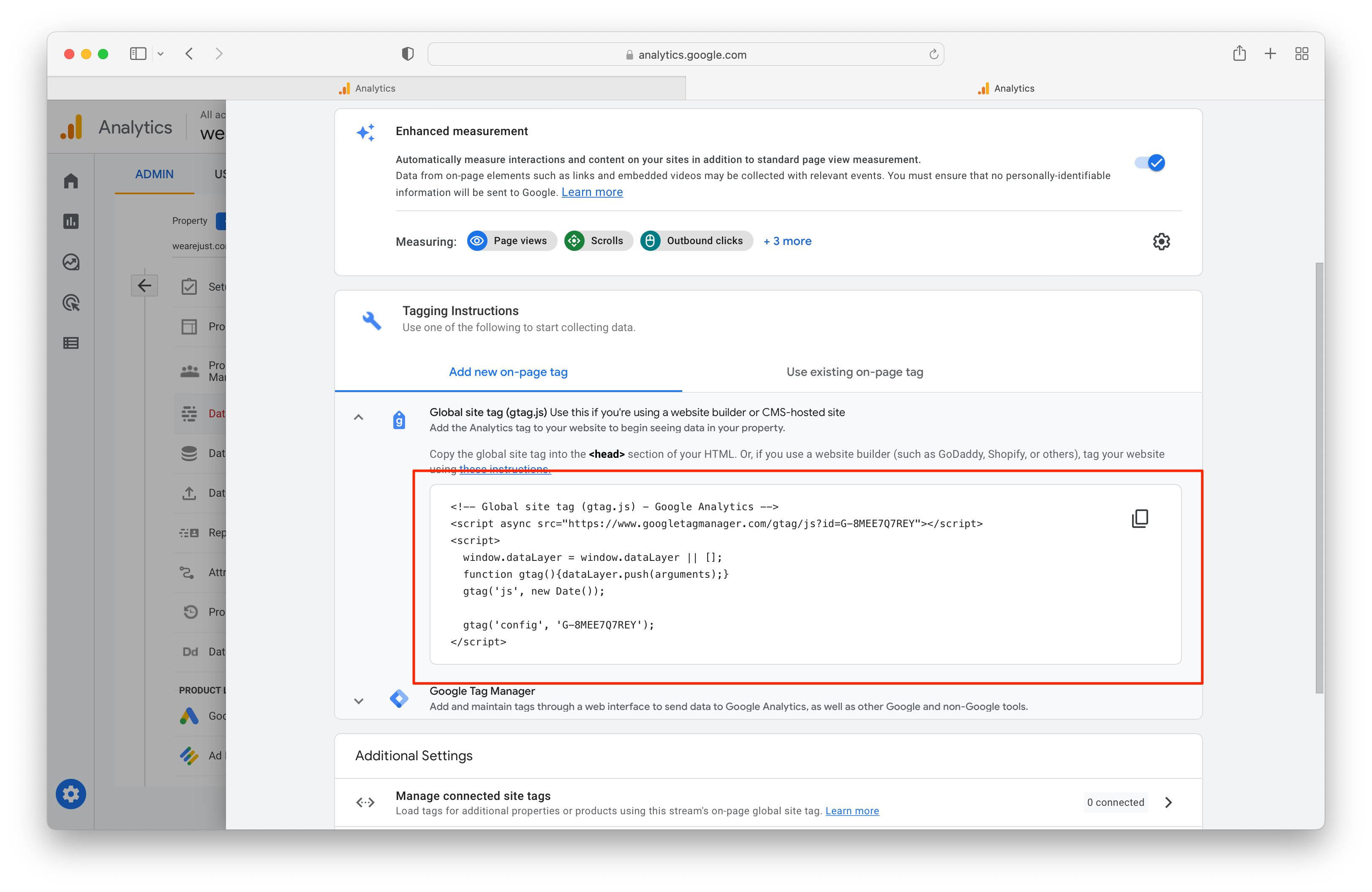
Step 8: Advertisement check
Attention! GA4 has added many new settings to better protect your users privacy. The most important thing you want to check is the 'sharing data for advertising purposes'. Make sure this setting is off.